Alesis MMT-8 Adjustable Analog Clock Output with Speaker Switch

I’ve been using the Alesis MMT-8 since 1987. I’ve been all over the world with them, crashed them, restored them, and deeply loved them. They’re fantastic sketch pads, brilliant live performance tools, and it’s fair to say that without them there may never have been a Dubtribe Sound System. I’ve always been aware that there is a click out. It is the same sound as the metronome, and the clock it produces is divisible from 1/2 to 1/64. The click can be changed by pressing the click button, and choosing PLAY CLICK, or RECORD CLICK, and setting the CLICk COUNT DOWN settings. The output of the click out jack didn’t drive analog devices, so I assumed it was a click designed for tape sync and also for sending a click to drummer’s or other musician’s headphones. I made this appraisal in 1987 and never gave it another thought until today.
Someone in a group I belong to was talking about the idea of bypassing the speaker within the MMT-8 so that they could use the click output to send a clock to non-midi devices without having to listen to the very loud metronome the whole time. I thought this was a great question, and so I explored. First I switched on the play click, and connected the click out to the EXT SYNC input of an SH-101. I had high hopes, but again, just like in 1987, nothing happened.
So I amplified the click with a mixer, and raised the volume enough to trigger the sequencer of the SH-101. Pretty cool, right? Dividing the click accurately divided the clock, and this was really fun for driving an analog sequencer, an arpeggiator, and the ability to change the clock division meant that devices which were hoping for 24ppqn, 48ppqn, or other divisions could be accomodated and thus the MMT-8 could bridge the worlds of analog and midi at last. The problem is that in order to create this clock, we have to listen to it in the internal speaker the entire time it’s playing. This is really distracting, and very unpleasant.
So I set out to learn about how to add a switch to turn of the speaker.
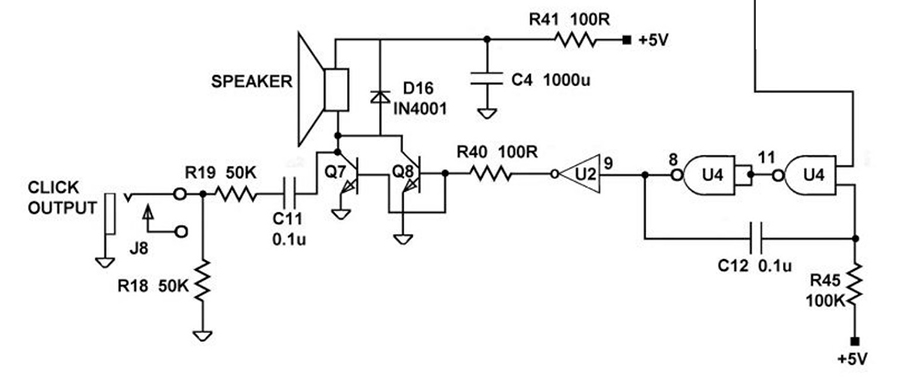
This is the schematic for the Alesis MMT-8 speaker/click out section.
You can see that it’s fairly simple, and what we want to do here is interrupt the speaker and add an 8 ohm resistor in the switch so it replaces the load the speaker leaves behind when removed from the circuit.
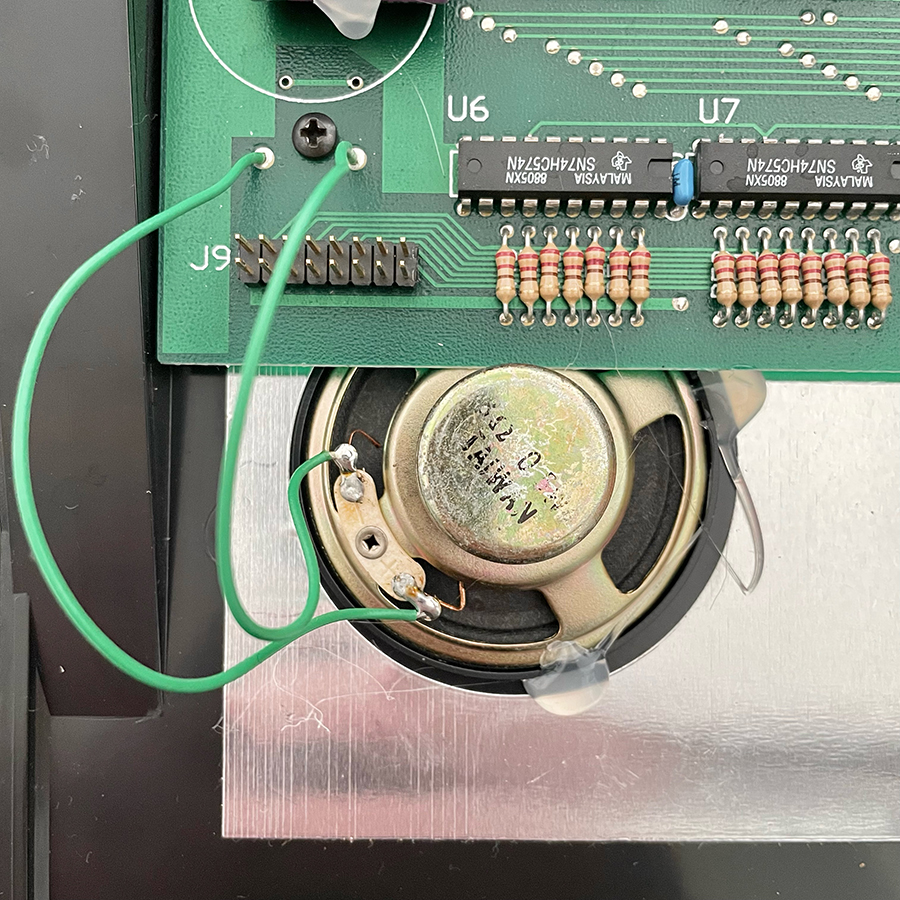
This is a photo of the circuit board of the MMT-8 where the speaker is connected. You can see it’s just two wires going from the speaker into the PCB and that’s it.
THE MOD
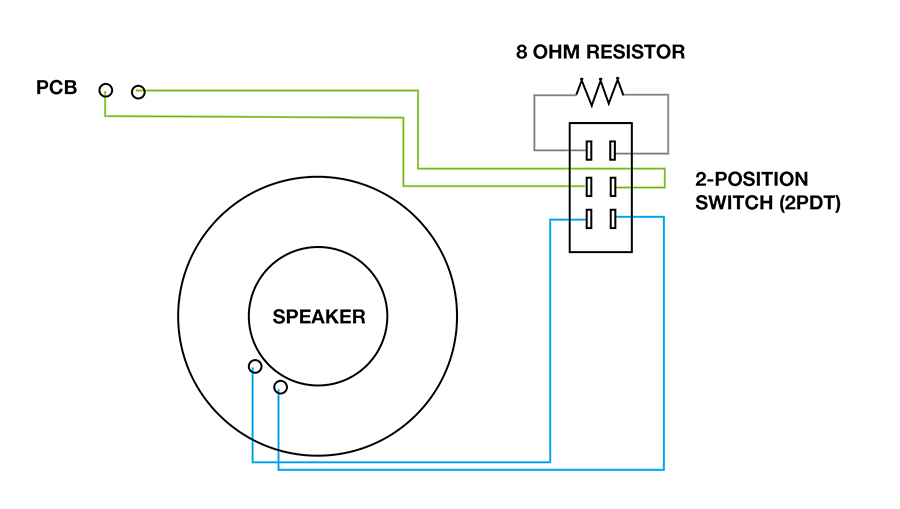
Using a 2 position double throw switch (2PDT) perform the following changes:
1. Remove the wires between the speaker and the PCB
2. Add an 8 Ohm resistor to the top two pins of the 2PDT switch (this maintains the 8 Ohms of resistance when the speaker is off).
3. Connect wires between the PCB and the middle pins of the switch.
4. Connect wires between the bottom pins of the switch and the speaker.
NOTES:
a. The MMT-8 chassis has a few holes on the back below the stick on back panel. I suggest mounting your switch in the space at the back of the chassis just beside the click output.
b. In order to dress it properly you will need to measure and cut a rectangle for the switch to be able to be accessed from the back of the sequencer.
c. This back panel overlay is easily removed, and if it doesn’t go back on easily, then some spray adhesive or even double stick tape will allow this vinyl panel to be re applied.
d. You can mount the switch from inside the chassis by drilling small holes and screwing it in (depending on the switch you choose) or with hot glue, or whatever works.
It’s important to get a good adhesive or screw connection so that you can actually operate the switch without the dangers of poking it back into the case.
OPERATION
Now go into the CLICK menu, and turn on the play click. Connect the click out to a sub mixer, or a channel on your mixer (then mute the channel, set your aux send to PRE, turn up the aux send, and connect the send on the mixer) to the EXT clock input of your analog device. This should be working now (if it isn’t try turning up the send, or the level on the mixer) and you’ll see that the click out is now an adjustable analog clock, but the metronome is playing all the time.
Flip the switch, enjoy the silence, and get on with it!
EXAMPLE:
Here I am demonstrating the results of this mod. The click output is going into a channel of my mixer, it is muted, but the AUX SEND is set to pre. The send level is set to provide enough volume to advance the analog clock, and it responds beautifully to changes in the clock division.
Now the Alesis MMT-8 is an adjustable midi to analog clock that will play in time to drive non-midi equipment without driving us bonkers when the metronome sound is silenced with a simple switch.
Hope this helps,
Enjoy!
UPDATE 1
Steve Hannon came up with an annotated schematic for the MMT-8 which I hadn’t been able to find and as the result locating R18 and R19 just got a lot easier. It actually turns out that this schematic (below) is included in the service manual for the MMT-8, BUT, if you are using a Mac, and opening the file up with the preview application it does not load the images. You need to use Adobe Acrobat Reader in order to see them. I had no idea this was an issue, and now we all do. Weird.
These are important because the click output of the MMT-8 is not loud enough to drive most analog devices. It needs to be sub mixed, and thus is more complicated to get working with ease. It made sense that to try something like 10k at R19 (see the schematic diagram of the click out circuit above) by either replacing the 50k ohm resistor at R19 or by adding a 17k ohm resistor in parallel (bringing it’s total down to 10k) and testing to see if this improved things at all.
The problem is that the board for the MMT-8 is marked below the components. So one has no clear idea at a glance where R19 actually is. The marking is below the placed component. I poked around, hunted for the green line, tried to suss out which one added up to 50k and finally asked for help in the MMT-8 forum I follow and Steve presented a schematic I hadn’t seen yet.
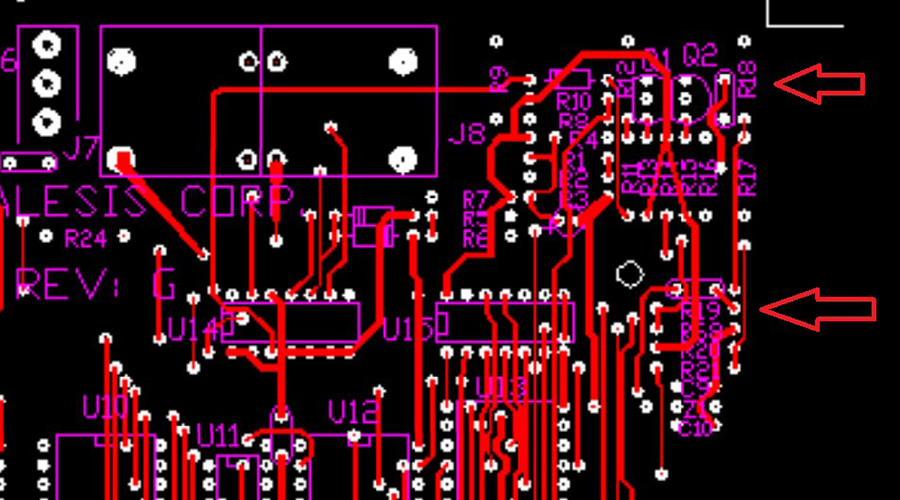
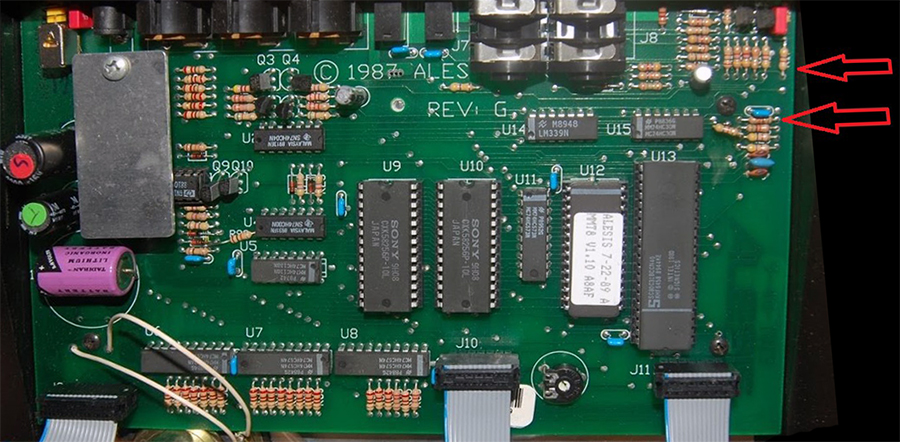
So now it’s a lot easier to locate R19 and either replace it with a 10k or add the 17k to reduce the resistance in parallel.
I am going to try this this morning, and I’ll let you know how it goes.
UPDATE 2
Well my little plan failed. A parallel 17k resistor at R19 does not work. When the speaker is switched on (presenting the very unpleasant machine gun style metronome) the click out does work. But when switching off the speaker the click stops working as a clock for analog.
Again, with the switch off – the click out can be amplified to run analog sequencers, etc. But it isn’t strong enough on its own to do it naturally.
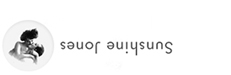
7 Comments
You did it! ♥
Neato
I love this!!
Instead of amplifying the signal, maybe you could reduce the attenuation within the MMT-8 by playing with the output resistors.
Nice! Brought back so many memories when I worked for Alesis! xo
I’ll take the credit for alerting you to this on a FB group.
@XODESNET: This is a really tempting point of view. I agree that it should be fairly straightforward to reduce resistance and improve the click output. I hesitate because the board is not marked properly, the transistors are marked, but that’s all. That said, there isn’t much in this circuit and so finding R19 or R18 and trying a 10k resistor wouldn’t really be any trouble at all. Good looking out!