A User’s Guide to the Isla Instruments KordBot
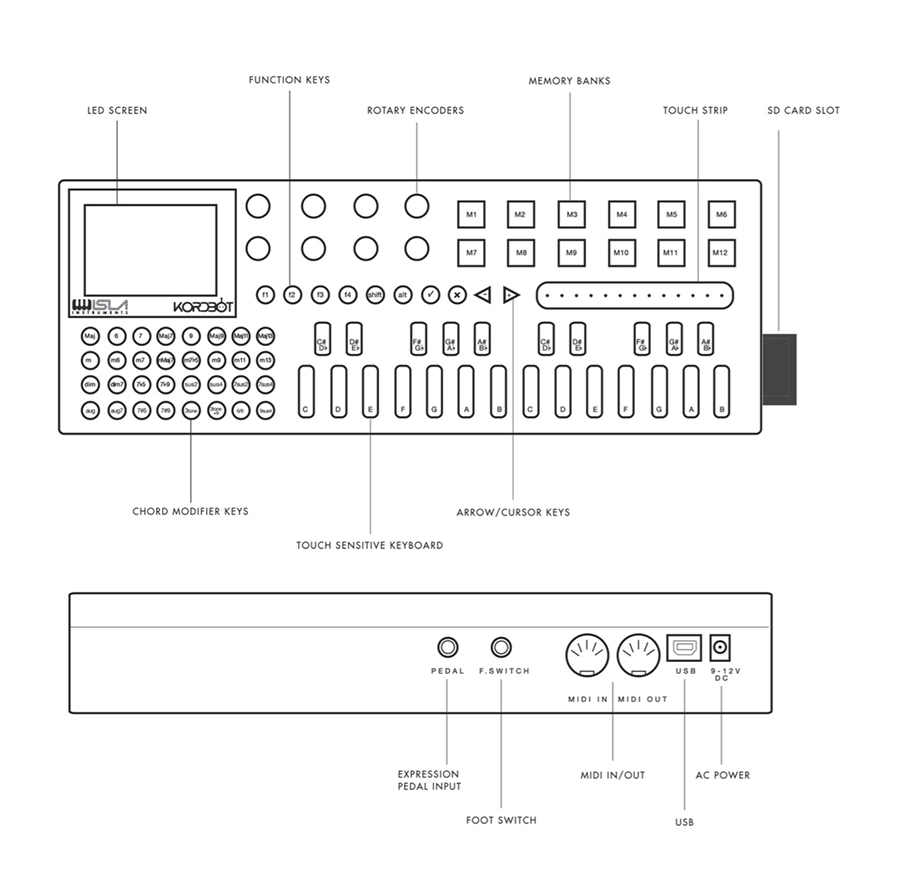
When I first saw the demo for the Isla Instruments KordBot I got all excited. The idea of a sort of Oberheim Cyclone meets a Suzuki Omnichord plus the features of the Arturia Keystep (and the promise of a sequencer, editable arpeggio patterns, and scales) was just sort of too good to be true. I am absolutely a sucker for programmable chords, and the hypnotizing awesome of an arpeggiator. I love them, and spend much of my time staring at the wall as 5 note, clock sequenced patterns filter slowly or modulate deeply and feel an entire universe open up around me. It’s one of my favorite ways to explore melody and texture. Very trippy, and deeply meditative.
Recently I got my hands on a KordBot and tore open the box and realized that I was going to need to read the manual before any such meditative beauty was going to happen in my life with this instrument. That vexed me. There shouldn’t be a hurdle for joy. Granted, the deepest and most lasting joy always comes from working for it. But literally zero instant gratification? Seriously?
Furthermore, I did not understand right away that there was an actual keyboard mode in the KordBot, didn’t notice that there was an SD card slot, had no idea which encoder was “encoder A” or what the strange “A+” symbol was, nor did I expect the arpeggiator to work the way that it does. There was a lot to explore, and learn and so my first impressions were actually wrong. So once I read, and learned, re read and started to think of the year I invested in learning the Octatrack I thought I would rewrite the manual for you. It’s important to note here that I haven’t re written the entire manual. After reading it, I see that Bill Behrendt at Isla Instruments has a pretty cute sense of humor (Bob the builder jokes and everything) and so I have not endeavored to strip his wise and thoughtful words from this document, but rather I have made an effort to more clearly illustrate the device, and to set us up with some instant gratification, and organize the manual in a way which will make it much more intuitive to use the KordBot.
I hope this opens a door or two, and lets you into the KordBot right away.
Enjoy!
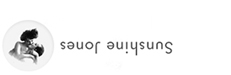
7 Comments
What key is “G Yo” ? Lol or i am an idiot
Right? I thought it was a typo too. But it isn’t.
Check this out:
https://en.wikipedia.org/wiki/Yo_scale
Turns out the Yo scale is a traditional folk scale. Learn something new EVERY day!
Love it! Question Mr. Jones: would this still create chords if I used it with a mono synth? I lack the ability to play piano and being able to program chrods prior to live performance would really give me an edge but I only own a bass station 2.
I am thinking it would not, but thank you for this post. I didnt know such a device existed! Definitely a purchase for thr firture when I own a poly
@Emerson Burris – Good question!
A monosynth only makes one note at a time.
this means that while the kordbot will try to play a chord, the monosynth cant do it. so you’ll get unpredictable abd dubious results.
Short answer: no.
However, as a midi controller you can play a monosynth in the regular keyboard mode, and also get a lot of mileage from the arpeggiator. All the chords and scales can be arpeggiated thus your monosynth can be transformed and explode with new scales abd flourishes. But since it’s a monophonic synth, it will only be capable of playing one note at a time.
This is still perfect! The bs2’s arp leaves much to be desired. I’m definitely adding it to the list! Thank you so much for your time and insight!
Btw my head is still blown by your performace at earthdance FL this year. So inspiring! Rock on dude!
Hey…Great manual and a brilliant help so far……I have a couple of questions –
Is there a way to see or access an actual scale in KB? I would imagine specifying a scale (somewhere in the menu) and having all the keys lit up which are available in that scale?
How can you change the key in diatonic mode?
Cheers
@Gareth – You can go pretty deeply into the scales and edit them to your liking.
Switching the scale happens in the main screen with the encoder knobs (which is also programmable.)
So effectively you can edit your scales to be what you need, and then edit the screen to display all of the options you need to access.
A little bit of diving, and set up, but once you get it sorted out it’s right there.