SH-01A The Missing Manual – A User’s Guide To The Roland Boutique SH-01A

THE MISSING MANUAL
DOWNLOAD
UPDATE: UPDATE TO VERSION 0.1Ha TO ADD MISSING CONTROLLER DEFINITIONS (RC1/RC2/VCO/VCF/MOD)
PDF FORMAT – VERSION 0.1Ha January 2018
DOWNLOAD
VERSION 0.1A NOVEMBER 2017 – PDF FORMAT
This whole adventure began for me with the SH-101. My all time favorite mono synth. The synth that opened up so many doors for me. I wrote my love letter to the SH-101 and compared and contrasted various modern mono synths as comparable versions of a single oscillator, monophonic synthesizer for sale today and tried to share the spirit of just how deeply loved the synth is by me, and by many people. Little did I know that Roland had a modern version of their own up their sleeves.
I had to write a love letter to the SH-01A. Not as a replacement for my love letter to the SH-101, but rather as an addendum. There have been so many angry bears, so much criticism about authenticity. I love the SH-101. I think it remains my favorite synth (that and the Korg Mono/Poly) and nothing will ever unseat them in my heart. But I’d really like to see you try… I LOVE synthesizers. I love to play live. I love to share all that I know, and all that I can with anything who’s out there searching. When I began DJ’s covered up their records, and musicians lied about what synths they were using to make their sounds. Everyone was scrambling to get what little knowledge they could and make the most of it before “everyone else” caught up with them. It was the wild west… I don’t miss those days at all. We are living in inspirational times. Amazing machines are appearing out of nowhere every day. Pay attention, learn all you can, get your hands on these wonderful things, make music, and play live! This moment in time won’t last, and it may not come again…
LOVE.
Sunshine Jones
Nov 20th 2017
San Francisco, California
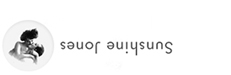
46 Comments
I just noticed the love letter on Facebook. I’m happy you have the users guide. I love this boutique so much. It feels nicer than the ju-06 and the jx-03, and it sounds amazing. I did check out the manual and even though it is better I still hate the unfolding format. Great job!
Yes! This is going to be of great service to all home studio heads (self included) Thanks for sharing
Fantastic! Thanks : )
Nice! Are you going to do one of these for the JP-08 too?
@Tres – I already did.
Find them all here
Just click the non-fiction link and you’ll find a re written manual for the JU-06, JX-03, JP-08, SE-02, TR-09, and SH-01A xo
Thanks man! You are really helping so many people with this. So proud to be your friend.
Have you done the 03 yet?
@Lawrence Eduardo – I don’t have the TB-03, so I don’t think I could do one for it. I wouldn’t undertake a manual for something I didn’t actually have and know. But should I ever luck into one, then yes I absolutely would.
Thank god for sunshine!
Kinda wished you had named the knobs with funny names like “wobble-wobble” and “open seasme”
You are selling me on this.
I need to read this. I want to love this box and checked it out at the synth store, but couldn’t immediately get my head around it enough to fall in love. Not on the first date anyway.
@Whitsitt – I can understand that Whitsitt.
I think my enthusiasm immediately comes from my pre condition: I love the SH-101. And so in the modern world, where software and fancy synths are big and full of crazy features immediately the idea of moving knobs, and learning about sound synthesis and exploring subtitles may not be immediately thrilling.
Having written that out there I start to get excited and want to get back to work… because that’s what I do. When I play a show, I am doing exactly that. So it’s what makes this so fun and such an adventure for me.
It’s different every time. It’s a new discovery every day. I love it.
I hope my re written manual helps show you the way.
Whoopee!
Thanks!
Are you thinking about a Sunshine’s Epic Tips tome on all the eurorack modules you have?
@Donovan – Eurorack is a wonderful world I am deeply invested in. I LOVE eurorack modular synthesizers.
I think that there are a lot of wonderful videos and guides and so much healthy and vibrant dialog on this subject that before I produced a guide for Eurorack, I would urge people to head over to muffwiggler and join the community. I learn so much there every day.
If a substantial module comes along which captivates me, but is poorly documented I will absolutely undertake it. In my way I already do this. I post clips and notes to instagram all day about things I learn and discover. If you don’t follow me there, please do (see the “photograph” link at the top of this site.)
I wanted to become your friend on Facebook but you’re full :(
@Peter – Hahahaha… We can still be friends. I get quitters all the time. Our time will come.
Thanks!
Much thanx. All of yours are really helpful. Roland should give you the boutiques for free
@Cisco – That’s a lovely thought, but it wouldn’t be the same if I did this for money or things. I do this for love. Repay me by making music! Play live! Join me.
Thank you sooo much for this!
I don’t own any boutiques and I still read these because they’re so well written and so of course I learn a little something new about synthesis
Sunshine Jones you are a truly beautiful human!!! Thank you!!!
Mad respect! Thank you!!!
Thank you Sunshine Jones!
Thank you !!!
Thank you
Many thanks for taking the time to publish this manual. It is greatly appreciated, and to me is superior to the original.
Thank you so much for the advanced LFO breakdown was looking everywhere for it!
Everything about this manual is awesome thank you!
thank you for this! I’m very excited to play around with the advanced LFO mode.
I love the Roland boutique line myself, and
I own a SH 101 “inspired” synth in the Novation
Bass Station 2 (there is a video of a You Tube user
[S-knob I think his name is] and while the noise modules on the two synths are different, the sounds are almost identical, and the review of the Novation Bass Station 2 in Sound on Sound, the reviewer[Paul Nagle]couldn’t help but notice the Bass Station 2’s eerie similarities like the sequencer & arpegiator functions https://www.soundonsound.com/reviews/novation-bass-station-2 for the article personally I love this little synth that Chris Hugget brought to the offering, (especially the filters)and I wonder if someone on the Bass Station 2’s design team loved the SH 101 like you loved your SH 101. Cheers & Kudos
Hi thanks for the manuals.
1 thing, you can arp one note, just push the arp button and c1 high or low, one of them will give you the one note arp.
Hi Sunshine,
Just wanted to say thanks for all of the manuals you post, they are great and really are helping me understand the workings of these Roland products. I wanted to add a comment regarding the JU-06 Dual mode to say anyone with a A-49 controller will be able to control this function if they switch to the “supernatural mode”. In this mode, the S1 and S2 buttons send CC#80 and CC#81 respectively. Holding down S1 is like switching on dual mode on a JP-08. By holding S2 down at the same time as holding S1, you can switch to “upper” on the JU-06 and select the second patch from the front panel of the JU-06 The problem with “supernatural” is that the S1 and S2 are not “latched”, which is why you have to hold them down, however if you use the “Function” mode, you can re-configure S1 and S2 buttons in “play mode” to send the same CC messages and “latch” the buttons. Latching just allows you turn the switches on and off like you would on a JP-08. Hopes this helps others. Kind Regards
@Aaron – I also adore the Novation Bass Station II
an inspired update to a near 90’s classic.
@ALX – doesn’t that give us an octave arpeggiate?
I’m gonna have to try this and see for myself… thanks!
@John – Well documented. Thank you.
I imagine that setting up a controller with the ability to send CC and have it remember the keys and settings (like the A-49 or my Emu Xboard) would totally make using these extra modes a lot more than just an experiment.
I’ll pull the Xboard down and set something up and play around with it. Thank you.
I’d like to program a sequence on the 01A, then transpose the sequence as it plays, but i find i have to hold the transpose button in whilst i play the keyboard. Is there a way to keep the transpose button held in so i have both hands free?
Thanks
Tom
@Tom – Great question with multiple answers:
1. I don’t think that how the SH-01A is designed is a fault or an oversight. Rather, I think this is more about the ergonomics and performance nature of this wonderful little synth. So it is all accessible from right there. I’ve had endless fun playing with it like this, but I do know what you mean about needing both my hands during transposing. Totally.
2. You can accomplish this using midi CC:
In my rewritten version of the manual here in the MIDI Implementation Chart locate the Transpose switch controller – Midi CC #77
[For example MIDI CC #77 Value +12 would transpose the sequence up an octave]
This will allow you to send Midi CC data to the SH-10A from a sequencer or perhaps a keyboard which will automate transposing of the sequences.
3. I believe that with the K25-M connected you can hold down the transpose key and then play a key on the K25 and let go, and it will play in the newly assigned key, and to go back to the programmed pitch you just touch the transpose key again and it’s back.
So programming live performances this way is really fun:
Hold transpose, and play the new key (and let go)
Hold transpose again and play another different key (and let go)
Now just press the transpose key (and we’re back to the programmed pitches)
Really engaged and live and fun.
4. A really novel way to handle transposing with all of the boutiques is by using the Retroktis RK-002 cable. I’ve got one and it’s dope.
Before the cable is useful we need to load up the pitch bend transpose firmware available at retrokits web site, and then connect the cable between the boutique device and the sequencer or controller keyboard.
What this cable does it it allows whatever keys are played into the boutique to operate as a pitch shift for the sequence playing. This is really amazing for the original boutiques (JU-06, JP-08, and JX-03) because they didn’t come with any ability to pitch shift at all, or even chain together sequences, so it’s a wonderful missing link for these things.
A link to the RK-002 is here:
https://www.retrokits.com/rk-002/
for my SH-01A I would probably do as I have been doing, and that’s handling transposing live as described in example 3 above. But there are a lot of ways to accomplish this.
Experiment, and please come back and express what finally worked best for you?
LOVE
I’m going for option 2 – sending midi cc data from ableton – i must be doing something wrong because i still need to hold the transpose button down on the 01a
My other option here is to record the midi notes coming from the sh01a into ableton – can do that fine, but when i transpose the sequence, the incoming midi notes in ableton aren’t transposed. Is it possible to do this?
Thanks all :)
I’m wondering if Midi CC77 is actually the transpose switch – not the transpose sequencer button?
I can transpose the sequence via midi notes – still need to hold the transpose button
I can’t transpose the sequence via Midi CC77
@ Tom – Interesting. Perhaps CC 77 is just the basic transpose function.
Try this: Set the transpose to be + – 2 Octaves, and then program a sequence.
While the sequence is playing, send MIDI CC 77 and a value of 2 to the SH-01A.
You should hear the sequence transpose up 2 semitones.
It’s true, this does use the pitch transpose feature to change the pitch of the notes, it’s not a formal “sequence transpose” function, but it should do the job.
In the manual I re wrote it says this:
MIDI TRANSPOSE
It’s also possible to control the transpose function of the SH-01A remotely from a midi controller or sequencer.
1. Enable the Arpeggiator
2. Play some notes and hold them
3. On your sequencer or controller keyboard send CC 77 with a value of 64 for the original pitch – Change the pitch
in increments of 1 per controller number value. Example: UP 5 semi tones = CC 77 VALUE 69
Hope that helps.
A big THANK YOU from a very beginner in synths!!!
I think I will understand more my SH-01A now!!!
Mo.
This and the SE-02 are amazingly done manuals! Thanks for the work you put on those!