Roland Factory Data Cassettes

ROLAND MC-202 MICRO COMPOSER
This data is a set of sequences, the MC-202 does not load or save patch data.
1. Invention Vol.1 – J. S. Bach
2. Invention Vol.1 – J. S. Bach
3. Dream – C. S. Debussy
4. Prelude – J. S. Bach
5. Snow Is Dancing – C. S. Debussy
This data contains the music for two voices.
Therefore, when you play MC-202 loaded with this data, please connect an external synthesizer to the MC-202 and use it as the second voice in addition to the built-in synthesizer voice of the MC-202.
NOTE: apparently this cassette came with a companion booklet which taught the user how to program ‘Popcorn’ and ‘Star-Wars’ on it, complete with SH-101 secondary parts, and 606 patterns! I’ll see what I can do about tracking that one down as well and adding it here.
INSTRUCTIONS
To load the data into the MC-202:
1. Connect a mono audio cable between the computer/digital player and the tape interface input of the MC-202.
2. Ensure that the MC-202 is stopped.
3. Check the output level of the player to be sure you’re sending a tone.
4. Press Play on the player and listen for the Pilot tone.
5. While the Pilot tone is still playing hold down SHIFT, press LOAD and then ENTER
6. Watch the numeric readout of the MC-202 display the load progress
7. Press STOP on the player when loading is done.
NOTE: This file is the original contents of the factory cassette, and the load content is in sequential order. Only load the program you wish to explore.
BONUS
My compatriot Jesús Gallego of Spain and I connected pretty deeply around manuals, tapes, components and restoration of these wonderful instruments, and in our conversation he mentioned some of the booklets and manuals which came with his MC-202. I have the MC-202 User Manual, and it’s wonderful, but I had never even heard of the other two books which accompanied the Micro Composer until we discussed it. Honestly, I thought Rick Holt was either off his chair, or had gotten ahold of a bootleg cassette when he was talking about Star-Wars and what not from his memories of the MC-202 cassette tape he had. He wasn’t. It’s real. So here are these two additional booklets, scanned and contributed by the wonderful and capable Jesús Gallego. Thank you!

ROLAND JUPITER-8 FACTORY PATCHES
This file contains the original factory content of the Jupiter-8 data cassette.
It loads the factory content into the Jupiter-8 by way of the tape interface.
1. Adjust the computer/player output level according to the JP-8 data check indicator.
2. Begin file playback.
3. When you hear the pilot tone, press the JP-8 LOAD switch.
4. The JP-8 will indicate the file number of the program being loaded in the upper portion of the display window, and the patch numbers being loaded at any given moment in the lower portion of the display window.
When the entire sequence has ended and the display window goes blank, the load procedure is complete.
* Dump (verify, load) key will quit dump/load operation.
** If errors have been detected, the display window keeps the flashing patch number until you hit any key.
*** Backup your files before overwriting them with these presets.
FACTORY PATCH PDF
Here is a link to the original factory patches, a list of the patches themselves as well as a the patch sheets for you to re create them yourself. The quality of the patch sheets is poor, but it should work ok for getting where you need to go. Download it here

ROLAND JUNO-60 FACTORY PATCHES
This file contains the original factory patches for both bank A and B of the Roland Juno-60
1. Adjust the computer/player output level according to the JUNO-60 data check indicator.
2. Connect a mono audio cable from the output of the computer/player to the Juno-60 LOAD input.
3. Set The Memory Protect switch on the rear panel of the Juno-60 to OFF.
4. Begin playback.
5. Press the LOAD button [8] on the Juno-60.
6. The LOAD indicator will light up and the program number display window goes blank, showing that the data has started.
* Be sure to press the LOAD button before the modulation tone is heard.
7. When the load button goes out and the program number display window shows double dashes [-–] the loading is complete.
** If error message occurs adjust output level on your tape machine.
If the output level is too high or too low you will get an error message.
Experiment to find the proper level for your equipment.
Also make sure to press the load button at the right moment.

ROLAND JX-3P FACTORY PATCHES
This file contains the original factory content of the JX-3P data cassette.
It loads the factory content into the JX-3P by way of the tape interface.
1. Set Memory Protect to the OFF Position
2. Adjust the computer/player output level according to the JX-3P data check indicator.
3. Begin file playback.
4. When you hear the pilot tone, press the JX-3P LOAD switch.
5. Tone Indicators will flash to indicate that the programs are being loaded.
6. When the process is complete remember to switch Memory Protect to the ON position.
* If you wish to interrupt this process press the Tape Memory button to stop the procedure.
** Backup your files before overwriting them with these presets.

ROLAND JUPITER-6 FACTORY PATCHES
This file contains the original factory content of the Jupiter-6 data cassette.
It loads the factory content into the JP-6 by way of the tape interface.
1. Turn off the MEMORY PROTECT at the rear of the Jupiter-6.
2. Connect a mono audio cable between your computer/player and the TAPE LOAD input of the JP-6
3. Adjust the output level on your computer/player. The best loading levels are at “0” DB.
4. Play the wav
5. While the pilot tone is still playing press the Jupiter-6 LOAD button.
6. Data will start to load. Each Bank light should flash one at a time as the data is loading in.
* If one or more begins to blink then an error has occurred. In this case adjust your output levels and try again.
** If none of the banks blink then all has loading in OK.

ROLAND JUNO-106 FACTORY PATCHES
This file contains the original factory content of the JUNO-106 data cassette.
It loads the factory content into the Juno-106 by way of the tape interface.
1. Connect a mono audio cable between the output of your computer/player and the LOAD input on the Juno-106
2. Set the tape so that the data starts from the beginning {where you hear pilot tone).
3. Set the Protect Switch on the rear panel to OFF.
4. Select either Bank Group A or B where you are to load the data, by pressing the Bank Group Selector Button.
5. Set the tape recorder to playback mode and press the Load Button.
* The Load Indicator lights up and the indication in the Display Window will go out. And loading will start.
* Be sure to press the Load Button before the Pilot tone turns to Modulated tone.
* Press the Manual Button to stop loading in the middle.
6. If loading is completed, set the Memory Protect Switch to ON, and stop the tape recorder.
* If error is indicated, carefully repeat Load procedure.
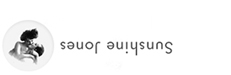
9 Comments
I loved the cassette that came with the 202 when new. Looked like a little encased reel to reel. Popcorn if I recall.
@Rick Holt – Sunshine Jones I’d be thrilled to score one of the original MC-202 carry bags.
Those were brilliant!
There was definitely a data version of Popcorn on my 202 data tape.
@Rick Holt – Hmmm… Think there were multiple versions of this data cassette? Curious – the hunt continues!!!
I need the juno 60
That’s awesome man! I need the whole batch! Haha
I have 2x original cassettes that came with my MC-202. It has instructions on how to set up a 101/202/303/606 ensemble and load different songs, including a Star Wars theme cover. Worth scanning and uploading for anyone?
@autoy – Um… yes!
<3