KORG FACTORY PATCH CASSETTES


KORG POLYSIX FACTORY PATCHES
This file contains the original factory content of the POLYSIX data cassette.
It loads the factory content into the Korg POLYSIX by way of the tape interface in two parts: A & B.
1. Connect a mono audio cable between the output of your computer/player and the FROM TAPE input on the Polysix
2. Set the audio file it starts from the beginning (where you hear pilot tone).
3. Set the Tape Enable and Write Enable to ON (LED’s will light).
4. Press FROM TAPE (BANK B) so the LED button lights up.
5. Play the “tape” (WAV file) – when the beginning of the data is found, the FOUND (MANUAL) and LOADING (WRITE) LEDs will light up. The LEDs will light up in sequence as the patches load. When the process is complete, all LED’s except for WRITE ENABLE will go out. Set WRITE ENABLE to DISABLE.
6. If there are errors, the ERROR/CANCEL (BANK D) LED will light up. If an error is indicated, check the output level of your player, could be too loud or too quiet, then carefully repeat Load procedure.
Note: These are curiously small files. They aren’t like other data files like this. But nothing’s wrong, and they work.
DOWNLOAD Polysix Factory Patches Bank B | WAV FORMAT | 21KB ZIP
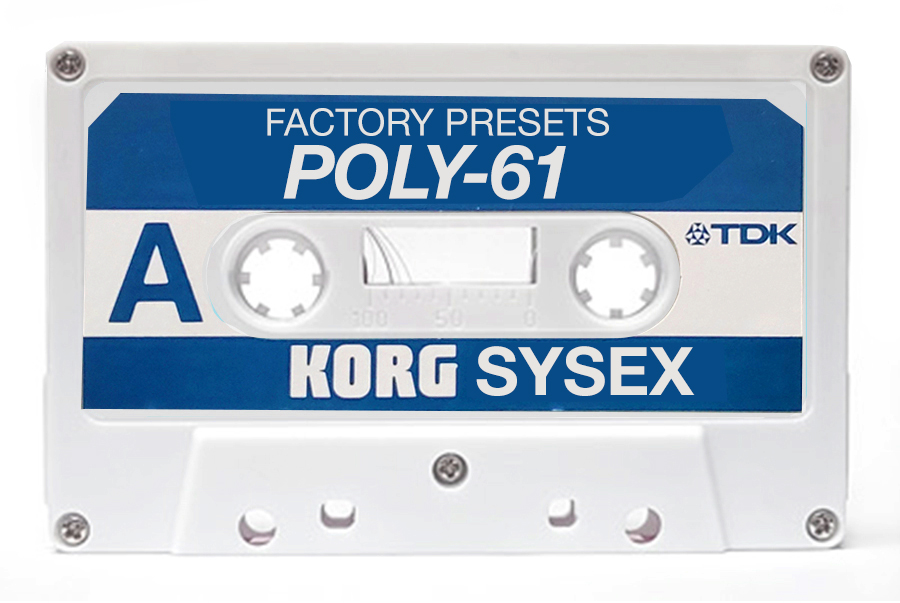
KORG POLY-61 FACTORY PATCHES
This file contains the original factory content of the POLY-61 data cassette.
It loads the factory content into the Korg POLY-61 by way of the tape interface.
1. Connect a mono audio cable between the output of your computer/player and the FROM TAPE input on the Poly-61
2. Set the level switch on the back – LOW or HIGH – depending on what you need.
3. Set the rear panel’s TAPE and WRITE switches to ENABLE
4. Set the audio file it starts from the beginning (where you hear pilot tone).
5. Press LOAD button – the display with read Lo Ad
6. Play the “tape” (WAV file).
7. If it works, when it’s done the screen will tell you it’s Go od.
8. If there are errors, the screen will report it as Er r. If an error is indicated, check the output level of your player, could be too loud or too quiet, then carefully repeat Load procedure.
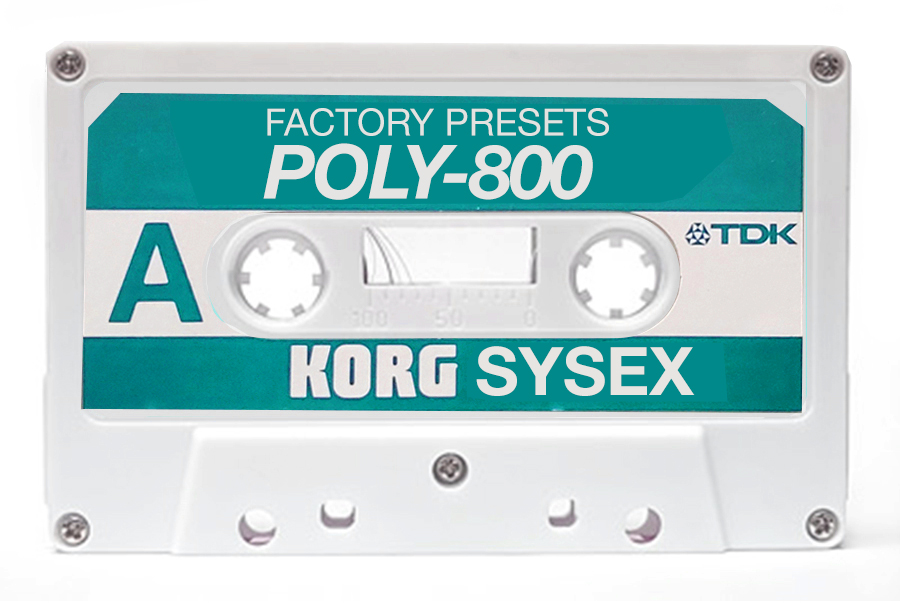
KORG POLY-800 FACTORY PATCHES
This file contains the original factory content of the POLY-800 data cassette.
It loads the factory content into the Korg POLY-800 by way of the tape interface or via midi sysex.
Note: Both sequence and program data are loaded and saved from tape. So everything gets erased when you load this file. You can choose just Data, or just Sequence to be loaded and saved. Check page 38 of the manual for more details about the procedure.
1. Connect a mono audio cable between the output of your computer/player and the FROM TAPE input on the Poly-800 and set the level switch on the back – LOW or HIGH – depending on where you’re coming from.
2. Set the tape enable/disable switch to ENABLE
3. Set the audio file it starts from the beginning (where you hear pilot tone).
4. Press LOAD button
5. Play the “tape” (WAV file).
6. If it works, when it’s done the display will tell you it’s Good.
7. If there are errors, the display will report it as Err. If an error is indicated, check the output level of your player, could be too loud or too quiet, then carefully repeat Load procedure.
DOWNLOAD Poly-800 Factory Patches | SYSEX FORMAT | 2KB ZIP
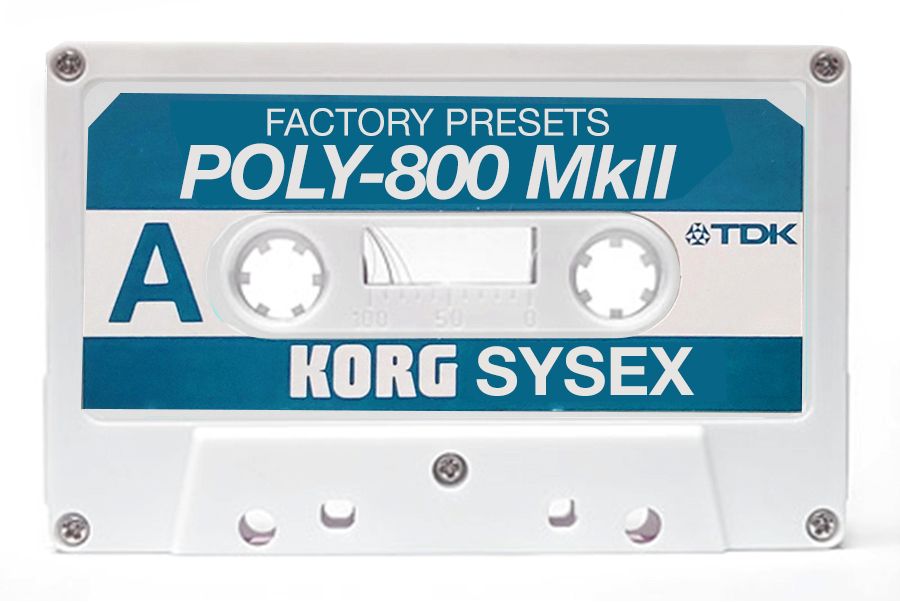
KORG POLY-800 MKII FACTORY PATCHES
This file contains the original factory content of the POLY-800 MKII data cassette.
It loads the factory content into the Korg POLY-800 MKII via midi sysex.
1. Connect a midi output cable from your computer’s midi interface to the midi input of the Poly-800 MKII
2. Disable write protection.
3. Send the SYSEX file into the Poly-800 MKII using Midi OX or Sysex Librarian or any other utility you dig.
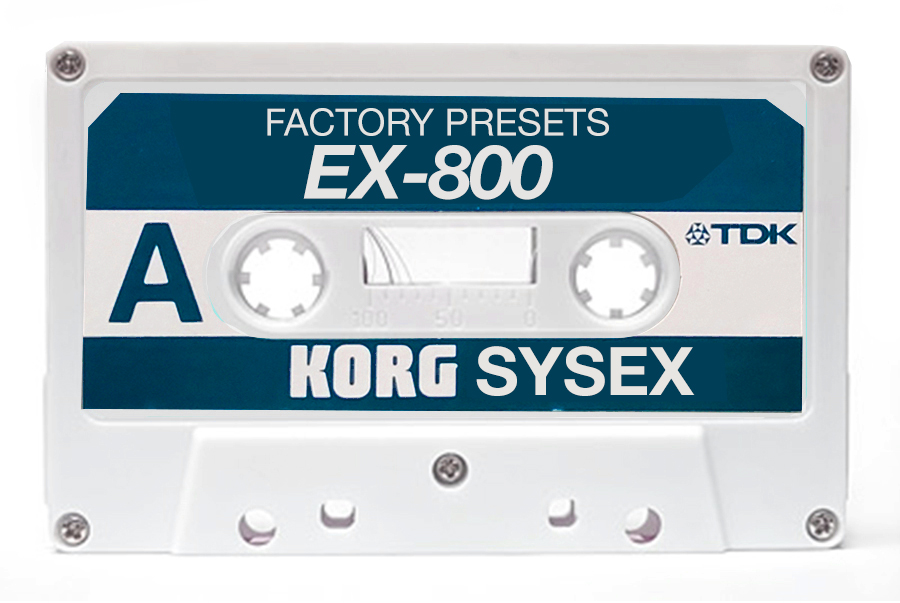
KORG EX-800 FACTORY PATCHES
This file contains the original factory content of the EX-800 data cassette.
It loads the factory content into the Korg EX-800 via midi sysex.
1. Connect a midi output cable from your computer’s midi interface to the midi input of the EX-800
2. Disable write protection.
3. Send the SYSEX file into the EX-800 using Midi OX or Sysex Librarian or any other utility you prefer.

KORG DW-8000 FACTORY PATCHES
This file contains the original factory content of the DW-8000 data cassette.
It loads the factory content into the Korg DW-8000 via midi sysex.
1. Connect a midi output cable from your computer’s midi interface to the midi input of the DW-8000
2. Disable write protection.
3. Send the SYSEX file into the DW-8000 using Midi OX or Sysex Librarian or any other utility you’re into.
NOTE: This is a WAV file. So it will probably try to play in your browser. Maybe Option/Alt/Cmd download it (however your thing works) and just download the file to your desktop instead of having to listen to that screechy nonsense?
Also, I don’t have a DW6000, so how to load these patches up should be in the manual. I would hesitate to advise you about something I’ve never done before. Let me know if it works?
BONUS
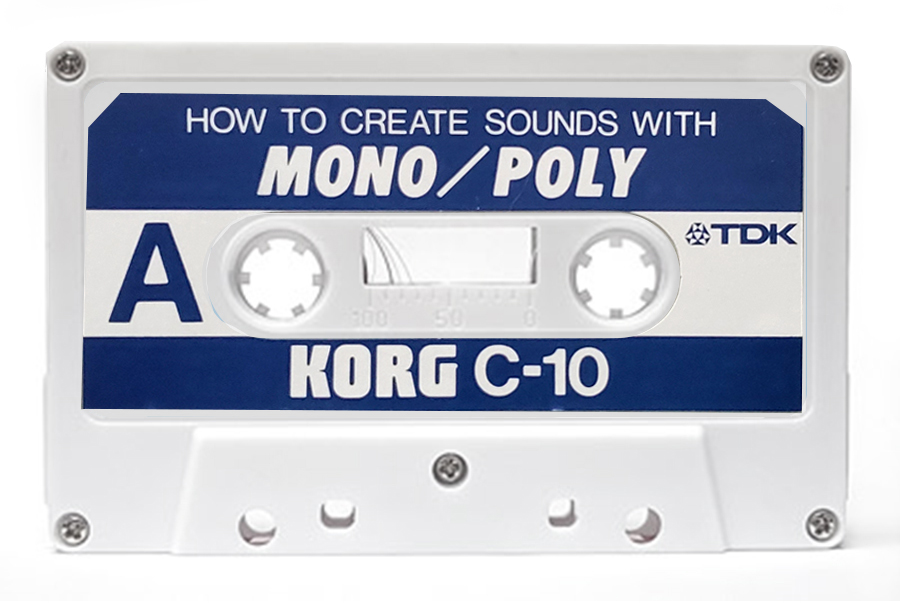
KORG CS-10: HOW TO CREATE SOUNDS WITH MONO/POLY
Here’s a charming audio cassette both Side A and B which present complete examples and sound programing techniques for the Korg Mono/Poly. The tape is in Japanese, but the sound of the synth is universal!
This cassette and it’s contents were kindly provided by our friend if.then.else. Thank you!
CLOSING REMARKS:
Obviously I am not responsible for anyone losing their data, or messing things up. I’m posting these archives here, and hosting them for us to be a good member of our community.
I trust you to at least glance at the User Manual for your synth, and to read up on tape interfaces, and the stunning realization that WAV files work actually better than tapes do (they don’t flutter, wow, break, or corrode).
I don’t know why everyone writes these disclaimers on posts like this. Maybe there are actually freaks out there who botch this type of thing up – load patches without backing their old ones up, etc. – and then become absolutely furious with the people who posted or pointed to the files. I’ve met people like that. I can’t imagine going through your whole life blaming others for our own silly mistakes, all pissed off and complaining all the time. Imagine hanging out with someone like that? Gross.
All that said, consider this a first part of the process of archiving your patches, restoring and exploring the factory ones, and learning to save, store, swap, and get even deeper into patches, and backups, and restoration.
Enjoy!
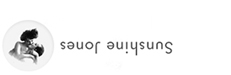
13 Comments
Hello. Thanks for this. I’m searching the cassettes of the DDM-110 & DDM-220. May be you could find them :-)
@Manuel Pozo – I don’t have these, but you can be sure that if I find them I will certainly post them as an addition to this archive if they exist.
I believe that the DDM drum machines are sample based, and so I’m not entirely sure that a preset cassette was made for the actual sounds. But it’s possible that there is a factory reset for the default patterns and programs. Have you looked into the service manual for this procedure? Might be in there.
Nice
Is there a description for the patches, specifically the POLYSIX ones? Pondering whether it’s worth the overwrite
@williegodinez77 – You’ll have to consult the manual for that. I read all the different manuals to give simplified instructions for how to load them. But I didn’t look for the patch descriptions.
I would back mine up first, then try them. If I didn’t like them I would just restore what was there before with my initial backup. Worth it to see, and to get a little experience with the backup and load process.
@Sunshine – awesome! Thanks, I’ll have a look at the manual
I downloaded the one for the poly61 and it worked perfectly. These factory presets are so great! Thank you for this
Really strange that I just saw this on Craigslist!
https://eugene.craigslist.org/msg/d/eugene-korg-poly-six-factory-presets/7222456825.html
@Paul – $25 for a classic factory patch cassette doesn’t seem like a terrible price to me. But then again, as exciting as that cassette is for those of us who dig the original box, and printed manuals and things like that, this information should be available to all who need it for free.
@Sunshine – agree 100%
I think there were DDM cassettes, but it wasn’t the sounds, it was the demo songs. Thank you anyway :)
@Manuel – I would still be really interested in a WAV file of that cassette. I’d love to post the factory patterns for people who were either curious about them, or looking to restore their DDM back to it’s factory condition.
Thank you!
I from Belarus, and my friend’s father gave me this thing. disassembled it, poket it with a soldering iron, realized that it was whole, began to study, and here i am… and i repaired this toy thank to you) Have a nice day, it was interesting)))